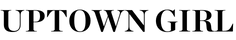20 Neutral iPhone Wallpapers (Free Download!)

Erika Marie is a fashion and beauty writer as well…
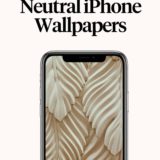
Even if you love big bold colors, you can’t deny the calming nature of neutrals. The neutral color palette made up of various hues of cream, earth tones, and gray is always timeless and elegant. We’ve created a collection of neutral iPhone wallpapers as an homage to this beautiful color scheme.
Keep scrolling to download our collection of neutral iPhone wallpapers you won’t find anywhere else.
These wallpapers are for personal use only. You may not copy, reproduce, distribute, modify, or offer them for sale.
How to Download Neutral iPhone Wallpapers
Downloading the wallpapers is quite simple.
Tap and hold the wallpaper for approximately 3 seconds. Next, select Add to Photos to save your desired wallpaper to your iPhone’s camera roll.
Will the Neutral iPhone Wallpapers Work for Android?
Yes! Although these wallpapers were designed for iPhone, they can be used for Android phones.
On your Android phone, press the image and select Save Image.
How to Set a Wallpaper as a Background or Lock Screen
For iPhone:
- Open Settings.
- Tap Wallpaper, then select Choose New Wallpaper.
- Choose the image from your camera roll.
- Adjust the image if desired, then tap Set.
- Tap Lock Screen to change the Lock Screen image. Set Home Screen to change the home screen wallpaper. Tap Set Both to change both the lock screen and home screen.
For Android:
- Open the Gallery app.
- Locate the wallpaper you want to use and tap on it.
- Tap on the icon with the three dots on the lower right corner of the screen and Set as Wallpaper.
- Choose between using the image as a home page wallpaper, lock screen or both.
1. New York City

2. Flower in Vase

3. Neutral Pottery

4. Dandelion Seeds

5. Spiral Staircase

6. Plant Shadow

7. Jute Tassels

8. Beach Umbrellas

9. Palm Trees

10. Ballet Slippers

11. Sand Dunes

12. White Dandelions

13. Cute Poodle

14. Summer Picnic

15. Quiet Beach

16. Neutral Leaves

17. Window Cat

18. Colombian Island

19. Mdina Home

20. Soft Roses

Save the image below to Pinterest so you can come back later!
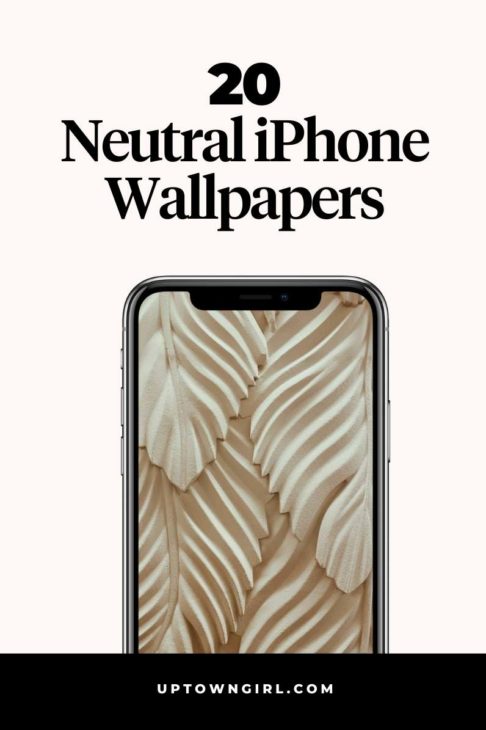
Erika Marie is a fashion and beauty writer as well as a hardcore vintage clothing enthusiast. In her free time, she can be found thrifting for hidden gems to add to her collection.