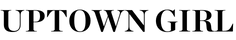20 Purple iPhone Wallpapers (Free Download!)

Erika Marie is a fashion and beauty writer as well…
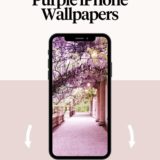
There is something about the color purple that is both alluring and mysterious. It is the color of royalty and luxury and has been associated with wealth and power for centuries. It is also the color of magic and mischief and has a long history associated with the supernatural. Whether you find purple to be calming or exciting, there is no denying that it is a unique and powerful color.
We’ve created a group of purple iPhone wallpapers to upgrade your phone’s appearance.
Did you have another color in mind? Check out our collection of other colorful wallpapers.
These wallpapers are for personal use only. You may not copy, reproduce, distribute, modify, or offer them for sale.
How to Download Purple iPhone Wallpapers
Downloading the wallpapers is quite simple.
Tap and hold the wallpaper for approximately 3 seconds. Next, select Add to Photos to save your desired wallpaper to your iPhone’s camera roll.
Will the Purple iPhone Wallpapers Work for Android?
Yes! Although these wallpapers were designed for iPhones, they can be used for Android phones.
On your Android phone, press the image and select Save Image.
How to Set a Wallpaper as a Background or Lock Screen
For iPhone:
- Open Settings.
- Tap Wallpaper, then select Choose New Wallpaper.
- Choose the image from your camera roll.
- Adjust the image if desired, then tap Set.
- Tap Lock Screen to change the Lock Screen image. Set Home Screen to change the home screen wallpaper. Tap Set Both to change both the lock screen and home screen.
For Android:
- Open the Gallery app.
- Locate the wallpaper you want to use and tap on it.
- Tap on the icon with the three dots on the lower right corner of the screen and Set as Wallpaper.
- Choose between using the image as a home page wallpaper, lock screen or both.
1. Ocean

2. Purple Yarn

3. Tea Time

4. Vintage Scooter

5. Pier at Sunset

6. Springtime

7. Purple Building

8. Purple and Gold Acrylic

9. Texture

10. Palm Tree

11. Violets

12. Jellyfish

13. Starry Night

14. Flowers

15. Purple Raindrops

16. Geometric Shapes

17. Beautiful Forest

18. Dalmation

19. Atlanta Skyline

20. Neon Journey

Save the image to Pinterest so you can come back later!
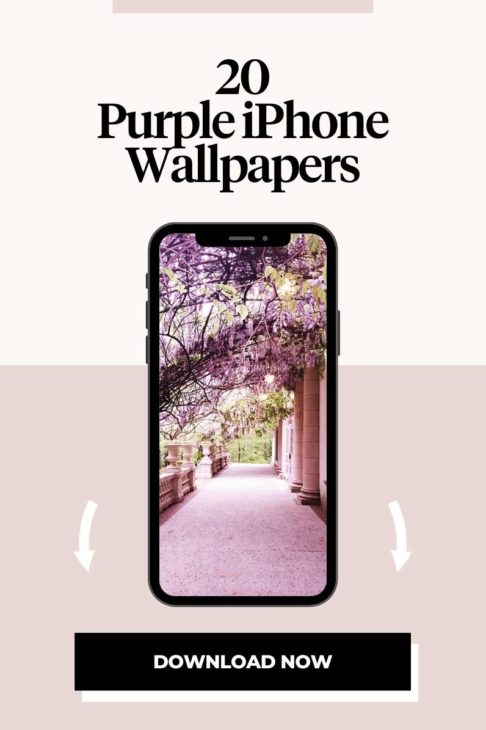
Erika Marie is a fashion and beauty writer as well as a hardcore vintage clothing enthusiast. In her free time, she can be found thrifting for hidden gems to add to her collection.