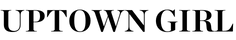22 Cottagecore iPhone Wallpapers for 2022 (Free Download!)

Erika Marie is a fashion and beauty writer as well…
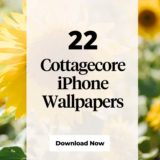
What’s not to love about the cottagecore aesthetic? From floral fields, cute farm animals, and delicate pastry, the tranquil cottagecore lifestyle is a welcome break from the hustle and bustle of our technology-driven lives.
Phone wallpapers are a great way to express your personality. We’ve created a completely free collection of cottagecore iPhone wallpapers that perfectly capture the cottagecore way of life.
Keep scrolling to download our exclusive cottagecore iPhone wallpapers.
These wallpapers are for personal use only. You may not copy, reproduce, distribute, modify, or offer them for sale.
How to Download Cottagecore iPhone Wallpapers
Downloading the wallpapers is quite simple.
Tap and hold the wallpaper for approximately 3 seconds. Next, select Add to Photos to save your desired wallpaper to your iPhone’s camera roll.
Will the Cottagecore iPhone Wallpapers Work for Android?
Yes! Although these wallpapers were designed for iPhone, they can be used for Android phones.
On your Android phone, press the image and select Save Image.
How to Set a Wallpaper as a Background or Lock Screen
For iPhone:
- Open Settings.
- Tap Wallpaper, then select Choose New Wallpaper.
- Choose the image from your camera roll.
- Adjust the image if desired, then tap Set.
- Tap Lock Screen to change the Lock Screen image. Set Home Screen to change the home screen wallpaper. Tap Set Both to change both the lock screen and home screen.
For Android:
- Open the Gallery app.
- Locate the wallpaper you want to use and tap on it.
- Tap on the icon with the three dots on the lower right corner of the screen and Set as Wallpaper.
- Choose between using the image as a home page wallpaper, lock screen or both.
1. Sunday Picnic

2. Vintage Typewriter

3. Cottagecore Bicycle

4. Porcelain Teacup

5. Country Tablescape

6. Vintage Record Player

7. Country Cat

8. Little Pink Cottage

9. Little Ducklings

10. Rustic Tea Time

11. Spring Mood

12. Cottage Window

13. Wheat Field

14. Beautiful Butterfly

15. Romantic Bedroom

16. Summer Days

17. Rural Country Cottage

18. Apple Harvest

19. Beautiful Sunflowers

20. Horses in Pasture

21. Antique Sewing Machine

22. Teatime in the Garden

Save the image below to Pinterest so you can come back later!
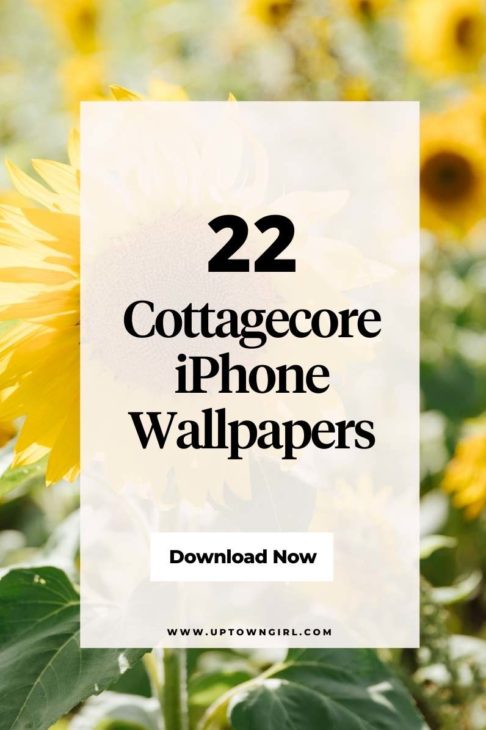
Erika Marie is a fashion and beauty writer as well as a hardcore vintage clothing enthusiast. In her free time, she can be found thrifting for hidden gems to add to her collection.