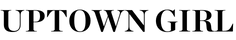20 Black iPhone Wallpapers (Free Download!)

Erika Marie is a fashion and beauty writer as well…
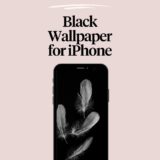
Black iPhone wallpaper can bring a sleek and sophisticated look to your device. Black has always been associated with mystery, elegance, and power, making it a popular choice for many users. Whether you prefer simple or intricate designs, many black iPhone wallpapers are available to suit your taste. Here is our collection of black iPhone wallpaper you can download right now.
Did you have any other shade in your mind? Check out our collection of other colorful wallpaper.
These wallpapers are for personal use only. You may not copy, reproduce, distribute, modify, or offer them for sale.
How to Download Black iPhone Wallpapers
Downloading the wallpapers is quite simple.
Tap and hold the wallpaper for approximately 3 seconds. Next, select Add to Photos to save your desired wallpaper to your iPhone’s camera roll.
Will the Black iPhone Wallpapers Work for Android?
Yes! Although these wallpapers were designed for iPhones, they can be used for Android phones.
On your Android phone, press the image and select Save Image.
How to Set a Wallpaper as a Background or Lock Screen
For iPhone:
- Open Settings.
- Tap Wallpaper, then select Choose New Wallpaper.
- Choose the image from your camera roll.
- Adjust the image if desired, then tap Set.
- Tap Lock Screen to change the Lock Screen image. Set Home Screen to change the home screen wallpaper. Tap Set Both to change both the lock screen and home screen.
For Android:
- Open the Gallery app.
- Locate the wallpaper you want to use and tap on it.
- Tap on the icon with the three dots on the lower right corner of the screen and Set as Wallpaper.
- Choose between using the image as a home page wallpaper, lock screen or both.
1. Leather
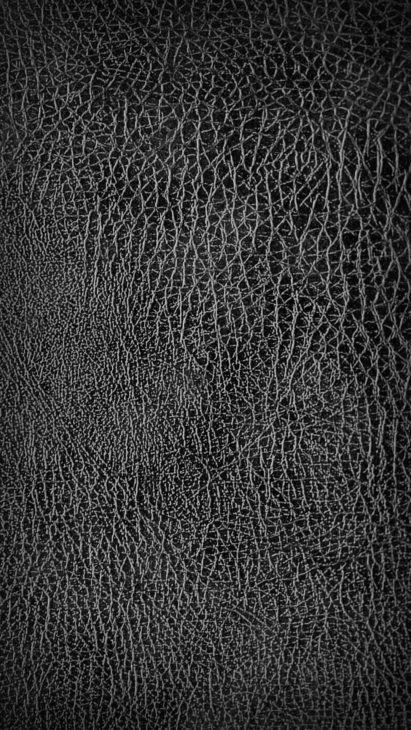
2. Black Linen

3. Abstract

4. Icelandic Coast

5. Leather Jacket

6. Luxury Vehicle

7. Brick Wall

8. Leaves

9. Feathers

10. Moon

11. Fiber Optic Light

12. Texture

13. Rustic Door
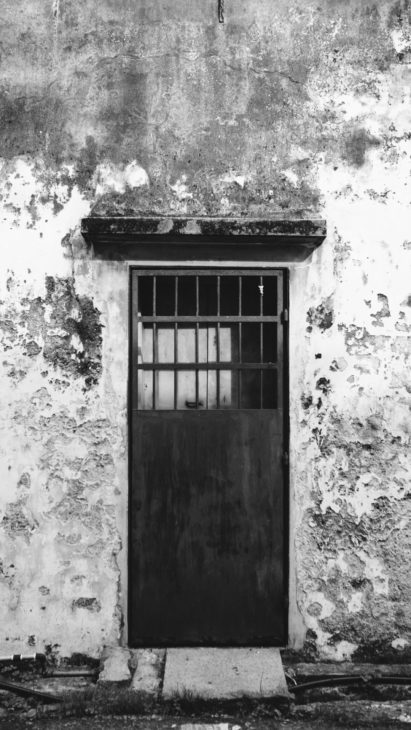
14. Raindrops

15. Textured Roof

16. Mediterranean Buildings

17. Yosemite

18. Anemone

19. Steel Lines

20. Black Pebbles

Pin it, save it, love it! Save this image to Pinterest to bookmark this page!
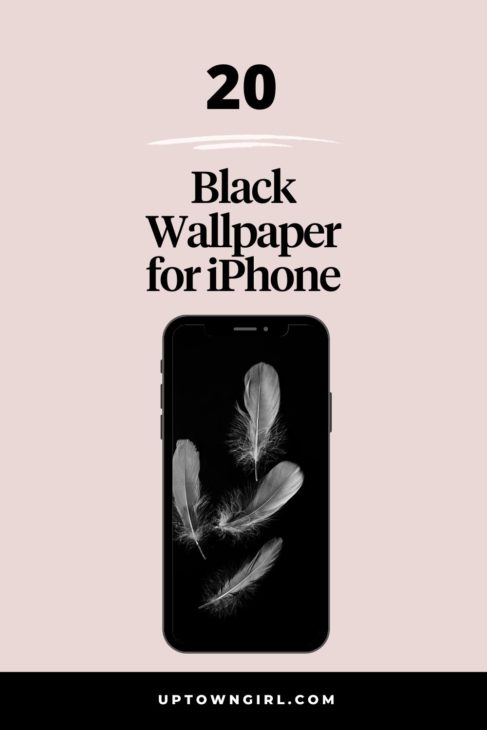
Erika Marie is a fashion and beauty writer as well as a hardcore vintage clothing enthusiast. In her free time, she can be found thrifting for hidden gems to add to her collection.